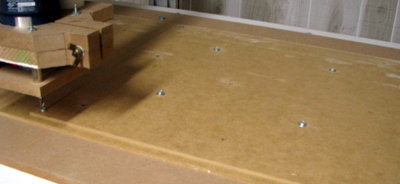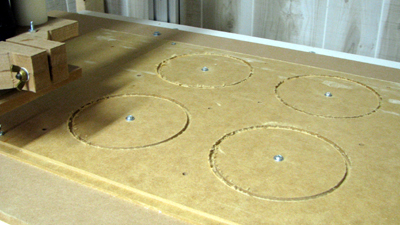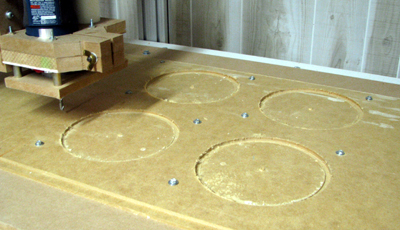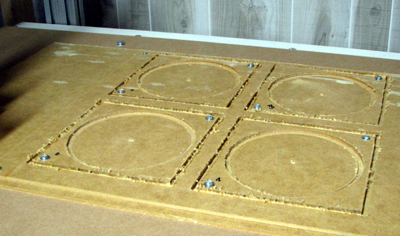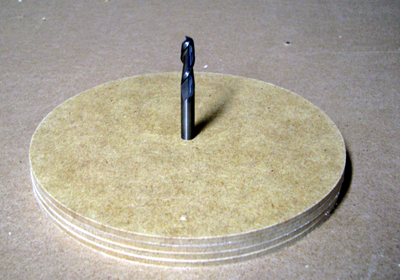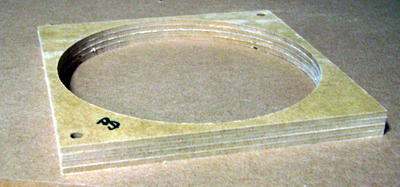First Cut
How
do you really know your cuts are coming out in the right place?
I asked that question in the previous section. This time I'm actually making cuts with the router!
I'm
still using circles and squares. This time I'm cutting 4 six inch
circles inside 4 seven inch squares. The dimensions were chosen to
accommodate the material I had on-hand (pieces of paneling left over
from finishing the basement). I modified the diagnostic software to
deal with cutting real material instead of drawing lines. Instead
of creating one g-code file the program writes three files. You can download the python code and the test files
if you like. Run all three without turning off the stepper drive so
that you don't loose the origin location. Mark the panel so that you
know the orientation of the circles and squares after they are removed
from the router.
For my first set of cuts I used a 1/4 inch router, feed rate of 30 ips, making one .175 cut in MDF paneling.
test_cut1 'drills' the center holes in the circles and two corner holes in each square.
After cutting the holes I put hold down screws in the circle center holes.
test_cut2 cuts out the circles.
After cutting the circles, remove the center hole screws and the circle pieces. Then put hold down screws in the squares.
test_cut3 cuts out the squares.

Using the router to 'drill' the hold down bolt locations. |
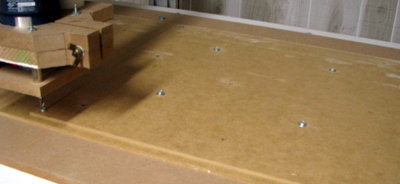
Circle hold down bolts in place. |
 |
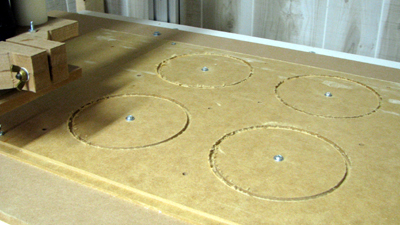
All the circles have been cut and the dust has been cleaned up. |
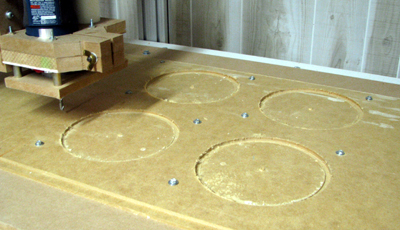
square hold down bolts in place. |
 |
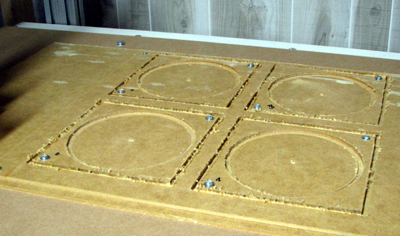
All the squares cut and dust cleaned up. | (not shown) - lightly sand the edges to remove the MDF and paneling 'fuzz'.
Now for the real testing. The reason for cutting 4 circles and squares.
Stack
all 4 circles using a router bit as a shaft. You did remember to put an
orientation mark n the circles? [I didn't! - damm...] Rotating the
circles relative to one another will quickly tell you if they are round
or not.
Stack all 4 squares. Check for alignment. Then rotate the
2nd square 90 degrees, the 3rd 180 degrees and the 4th 270 degrees. [An
additional quarter turn on each level of the stack]. Again, you should
be able to tell if you've got squares. The edges should line up
perfectly.
If the edges don't line up go back to the alignment section and check everything again. |
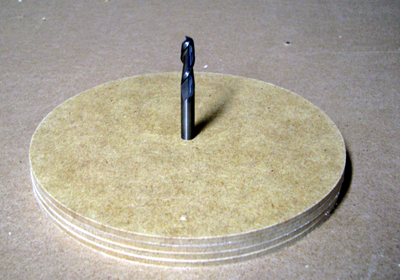 | 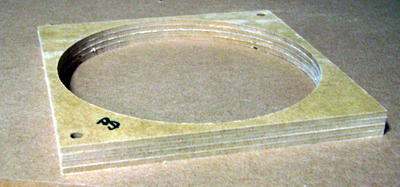 |
Gotchas: I'm
slightly off. You can just barely see it in the pictures above. I think
my gantry is twisted relative to base frame. I've got to go back and
adjust it. Then I'll try again.